- Email address confirmations
- Password resets
- Purchase receipts
- "Thank you" messages
- Account balance updates
- Weekly manifests
- Auto-responders
- Support requests
- Cart abandonment
- Monthly invoices
- App error alerts
- Automated re-engagement
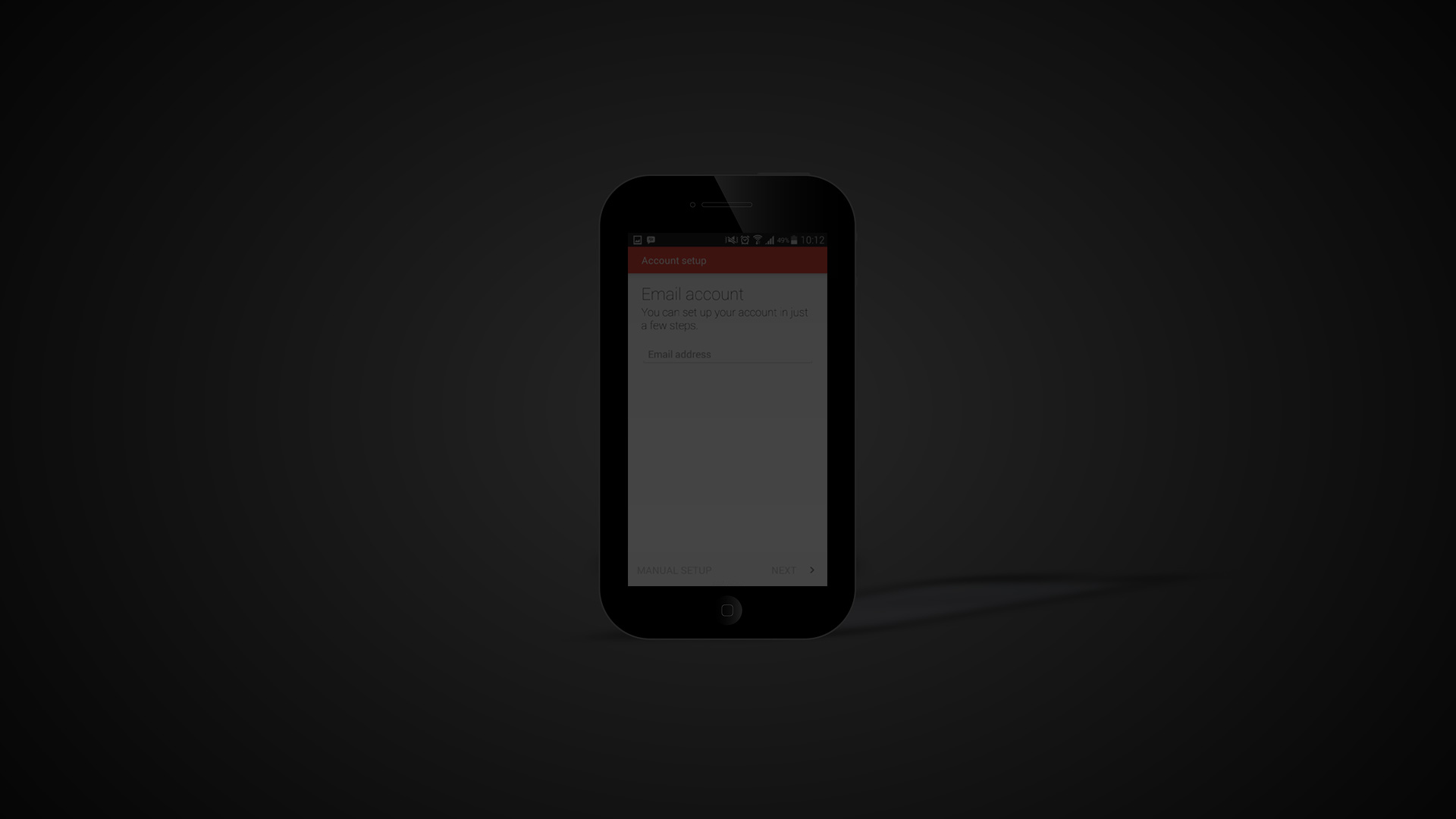
Transactional Email
Use Transactional Email to market your application
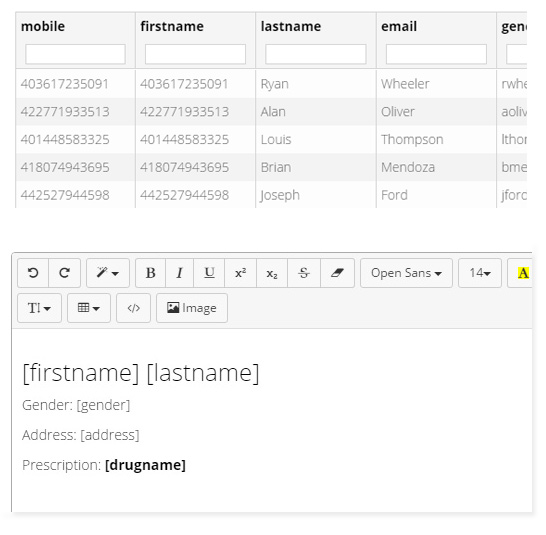
Two-Way Messaging allow people to reply to an email message or click a link in the email in order to produce an inbound result in our service. It enables you to get closer with your customer, an aim that may have previously been via telephone or classic email. Send your users messages, request replies, feedback and allow them to make decisions, all from the device that they use the most.
Email Inbound messages are stored in a separate Email Inbox and can be replied, organized into conversations, archived or deleted. Also they can be forwarded to a mobile number via SMS, an email address or sent to an API.
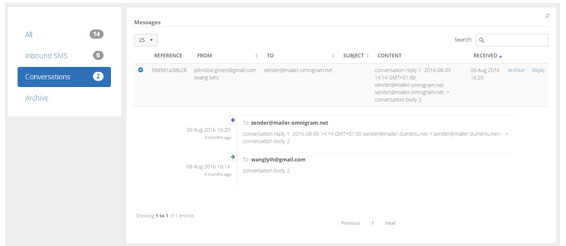
Having issues and looking for support?
Drop us a message and let us know, we’ll do our best to be helpful and get back as soon as possible.
Omnigram Headquarters
71-75 Shelton Street, Covent Garden
London, United Kingdom
WC2H 9JQ
info@omnigram.uk
Contact us
Leave a message
Help desk: support@omnigram.uk
Support team: +442071937426
© 2016 Omnigram.uk. All rights reserved.