
Multichannel Messaging Interfaces
Connect with customers over multiple channels using a single interface

Contact Management

Create, edit, remove, import, and export contacts and organize them into lists. Lists and merge lists can be uploaded using CSV, XLS, XLSX files. View list sending progress and receive progress notifications.
Message Queuing
Send high volume of messages with a single request. Our service queues your messages and delivers them for you. Watch real time progress and get finished notifications.
Template Management

Create and edit an unlimited number of templates and merge templates. Merge templates may contain any number of keywords.
Privacy and security
All data transfer is encrypted using SSL. We enforce the strictest organizational security policies and coding guidelines. Third parties will never get access to your data without your permission.
Reliability
Our infrastructure uses bidirectional transactional database replication in order to preserve data integrity.
Receive and Reply Inbound Messages

View your incoming responses and messages. Multiple messages linked to the same recipient may be organized into conversations.
Detailed Reporting

Track the success of your campaigns and offers. Any message or organizational unit can be searched and identified by an unique ID. Reports can be exported as CSV, XLS or XLSX files.
Group Management
Organize users and entities by departments.
Media FIles Management
Upload and manage media files used as attachments in messages.
Delivery Notifications
Check the delivery status of your outgoing messages in real time
Scheduled Messaging Management
Create, edit, and cancel your scheduled messages.
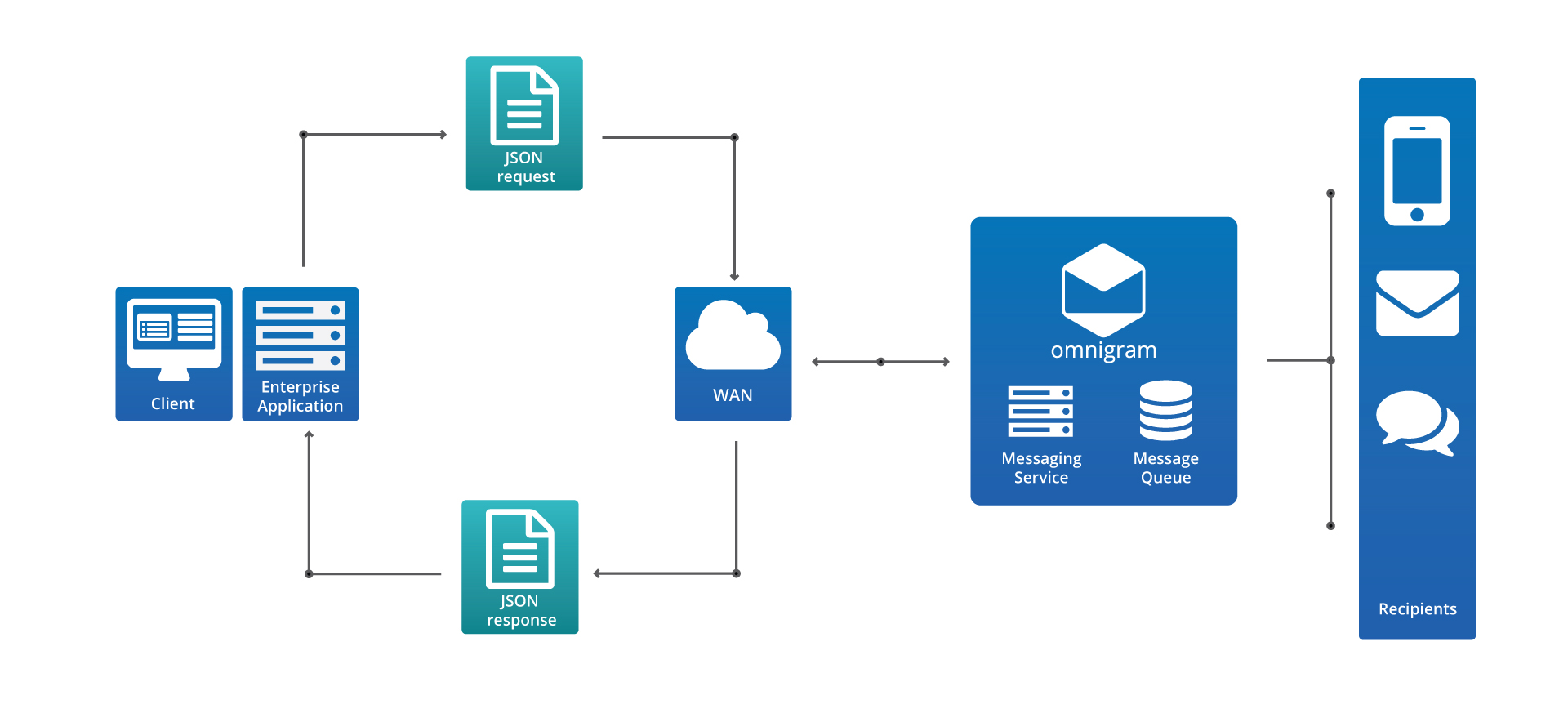

Having issues and looking for support?
Drop us a message and let us know, we’ll do our best to be helpful and get back as soon as possible.
Omnigram Headquarters
71-75 Shelton Street, Covent Garden
London, United Kingdom
WC2H 9JQ
info@omnigram.uk
Contact us
Leave a message
Help desk: support@omnigram.uk
Support team: +442071937426
© 2016 Omnigram.uk. All rights reserved.